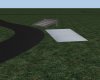help with section created
- Thread starter quetillo
- Start date
fughettaboutit
aka leBluem
The thing with surfaces for "camera_facing" object is heavy on AC performance, even more so if you use a lot of them.
You're better off to make your own crowd, so you can hide with LOD_OUT and such, not much room for improvement with "camera_facing" objects, no.
You're better off to make your own crowd, so you can hide with LOD_OUT and such, not much room for improvement with "camera_facing" objects, no.
quetillo
Member
Thanks, could you tell me how I did it, the camera_facing, I didn't understand you, is that to hide the spectator models?The thing with surfaces for "camera_facing" object is heavy on AC performance, even more so if you use a lot of them.
You're better off to make your own crowd, so you can hide with LOD_OUT and such, not much room for improvement with "camera_facing" objects, no.
fughettaboutit
aka leBluem
From your first post i thought you did crowds with this:
https://www.assettocorsa.net/forum/index.php?threads/camera-facing-crowd-how-to.27910/
If you use this a lot, then performance will be bad.
Btw, you seem to use "create a section" for all kinds of stuff, so i dont know what you mean by that every time.
https://www.assettocorsa.net/forum/index.php?threads/camera-facing-crowd-how-to.27910/
If you use this a lot, then performance will be bad.
Btw, you seem to use "create a section" for all kinds of stuff, so i dont know what you mean by that every time.
fughettaboutit
aka leBluem
Yes, the crowd made with some surfaces and "data\camera_facing.ini" is exactly that:Thank you, I became 3d viewers, some low poly but still they occupy a lot, I have seen one that puts flat png viewers, but when you pass by, that plane is rotated following the gaze.Thank you very much for the help
they follow the camera.
fughettaboutit
aka leBluem
argh, no, i think not, damned RTB again
just try any surface/mesh you already have there...
just try any surface/mesh you already have there...
quetillo
Member
I do not understand why they do not come out, it is the same to create a wall or an object and give it the same.
I ceo a camera_facing.ini and put this
[CAMERA_FACING_0]
SURFACE = OBJo
ELEMENTS = 10
SIZE = 0.7,1.8
TEXTURE = content \ texture \ people_stand.dds
TEXTURE_ROWS = 2
TEXTURE_COLUMNS = 11
SHADED = 1
DIFFUSE = 0.026,0.026,0.026
ENVIRONMENT = 0.075,0.075,0.075
The section of Rally de Catalunya - Coll de la Teixeta has them, but for example I don't get them, that's why it's still a failure of some activation. I don't understand much about it.
I ceo a camera_facing.ini and put this
[CAMERA_FACING_0]
SURFACE = OBJo
ELEMENTS = 10
SIZE = 0.7,1.8
TEXTURE = content \ texture \ people_stand.dds
TEXTURE_ROWS = 2
TEXTURE_COLUMNS = 11
SHADED = 1
DIFFUSE = 0.026,0.026,0.026
ENVIRONMENT = 0.075,0.075,0.075
The section of Rally de Catalunya - Coll de la Teixeta has them, but for example I don't get them, that's why it's still a failure of some activation. I don't understand much about it.
Attachments
-
1.1 MB Views: 238
fughettaboutit
aka leBluem
SURFACE = OBJo
-> you have a surface or mesh called
OBJo
in your track?
Do not only copy that from another track, you have to insert the name of the surface/mesh from your own track...
-> you have a surface or mesh called
OBJo
in your track?
Do not only copy that from another track, you have to insert the name of the surface/mesh from your own track...
quetillo
Member
I made a wall and it's called like that, the only thing I can do is change the name in kseditor, put something in front of it, example spectator_OBJo, that's the only thing I could do, apart from that I have noticed that they only come out in career mode, since I tested that section and come out in career mode alone.Thank you
fughettaboutit
aka leBluem
oh yes, in Video settings the "World detail" must be set to "Maximum", then spectators should be there in Practice or Hotlap Mode too.

fughettaboutit
aka leBluem
and the surface/mesh should be a flat surface, not a wall, but i think thats just a translation mistake?
quetillo
Member
PROBE SO WITH A STAND AND A FLAT WALL
Attachments
-
141.3 KB Views: 275
fughettaboutit
aka leBluem
https://assettocorsamods.net/threads/help-with-section-created.2601/#post-18254Could you tell me if there is any way that the spectators can also come out in practice mode?