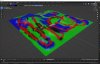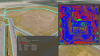quetillo
Member
I have created a 4x4 circuit, fast in blender, with vertex color and giving 4 painted textures, which remain like this, the problem I have is when I put it in kseditor, I give it a ksMultilayer as it is done in RTB when I put it in kseditor, since the The program to create sections and circuits uses a similar method, where you paint with 3 textures on a map, but setting similar parameters fails to get the textures where they are.I've seen some circuit that has vertex colors like that.Thank you
Attachments
-
356.8 KB Views: 229
-
277.4 KB Views: 235