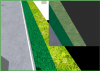watus1992r
New Member
Can I set the appropriate texture scale in the ks editor?
I create the track in Blender. I model part of the track, create a UV map, use principeld bsdf to create the material.
In Blender textures are correct, in kseditor they are too large. I could make a separate texture for each object, but a good quality texture takes up a lot of space, a lower quality texture is blurry.
How to make it look nice and not take up much space?
I create the track in Blender. I model part of the track, create a UV map, use principeld bsdf to create the material.
In Blender textures are correct, in kseditor they are too large. I could make a separate texture for each object, but a good quality texture takes up a lot of space, a lower quality texture is blurry.
How to make it look nice and not take up much space?
Attachments
-
1.9 MB Views: 450