just debating this myself as ive created light polesx2 and cats eyes with separated material for the eyes. and part of all this is debating how to do it. the setting I would be going for myself isn't night but dusk, just that time where the twilight takes over. and a finely balanced catseye can work at night and day without changing its shaders.
lovely super dooper low poly cats eye.

"meaooow !!", hope to add this to my physics layer too, with a thud type sound bite for it.
raising the emmisive is one way to do it, but it leaves the dynamic aspect of moving lighting at fault. instead it can be done via over powering the multi figure. which leaves it dynamic. ,
anyway night time tracks , the only convincing way I see to do it, is to build it into the design and textures from the get go, and literally fake it. using shaders subtly as the moonshine and also the light cones. so for example your road texture piece might look like this. with shaders also set to use it this way here is alternating light poles and lit region.
there is another way which I'm not sure about until I test it. creating your own sky basically. but it will always need the magic touch. if the art work is made for nightime and not daytime then it will work relatively convincingly but only with a good artist imo. and its nearly always sacrificial in some areas, something will likely not work as you want.