ChunkiEgg
New Member
Hi everyone 
My name is Chris, but most people know me as Chunkey/ChunkiEgg. I have been meaning to start a thread for ages, mostly as a means of giving myself a boot up the backside when I want to slack off and also it's always good to show what you're working on in case you're heading down a path of misery and pain by making a simple mistake early on
Anyways,
I started playing around with Assetto Corsa earlier this year after spending years on and off on Live for Speed. Really impressed with the mod scene for AC and downloaded the BTCC 2016 mod, which is a lot of fun!
But I noticed there's no Oulton Park, it seems the version that was released as a mod was removed for copyright reasons... grrr
So currently I am getting up to speed with Blender and thought I'd kill two birds with one stone and learn the software whilst being able to get a step closer to doing a full season in the mod without missing out tracks. Although I don't think Rockingham is on AC either... track no2 maybe?
This image will make sense as you read down below, but these are in order of how I progressed. Apologies for the crappy image hosting but I haven't had to use an image site in years!
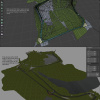
So...Attempt no1
Using the Open Street Map importer for Blender+google earth overview map image UV mapped on to the terrain and pushing the splines around till everything matched.
Problem 1:
I have been using this method for about a month's worth of weekends, creating a mesh from the splines generated for the track from OSM, but these were slightly off when compared to the textured terrain. I have read on here that because Google Maps is mapped to a globe, you get distortions the further from the centre of the image and especially if there are large z co-ord changes i.e. buildings, big pointy hills, etc.
The bottom hair pin was off, the west to east straight at the top of the track was too high up by a few meters so I moved the splines to compensate.
Problem 2:
After fixing all this, creating geometry for the areas the cars can drive on and blocking out the infield ground (cutting in roads, car parks, the field/parking area to the left of the second straight, it was looking good and started to create textures, uv mapping the track and the driveable areas so I can better picture what I had.
I then started running youtube on one half of the screen whilst having blender in the other and watched track day footage just to see if the general shape of the track seemed ok... so far so good...
However after seeing some camera shots of the hairpin that is used to cut out the southern part of the track on a BTCC video, the infield section and contours of the track seemed off. BUGGER!!
It seems the Terrain mesh imported from Open Street Map is not high enough for this task.
Sooooooo.....
After reading up on using LIDAR, I have decided to take t he plunge and go down this route.
I initially used a decimated mesh to act as the terrain mesh but I went too far with it (welding vertices within 2-3metres, but the problem with this is that you lose the subtle details that can act as landmarks for getting the track placed properly or making sure the gravel traps are in the right places.
So I have re-imported the STL to my track scene and now currently removing all these bloody trees and anything that obscures the track surface such as bridges and gantries. I had to choose a wooded area for my first track!
Next up is to finish cleaning up the LIDAR mesh, and start the fun task of figuring out where the track outline is on it and matching my track up...
My name is Chris, but most people know me as Chunkey/ChunkiEgg. I have been meaning to start a thread for ages, mostly as a means of giving myself a boot up the backside when I want to slack off and also it's always good to show what you're working on in case you're heading down a path of misery and pain by making a simple mistake early on
Anyways,
I started playing around with Assetto Corsa earlier this year after spending years on and off on Live for Speed. Really impressed with the mod scene for AC and downloaded the BTCC 2016 mod, which is a lot of fun!
But I noticed there's no Oulton Park, it seems the version that was released as a mod was removed for copyright reasons... grrr
So currently I am getting up to speed with Blender and thought I'd kill two birds with one stone and learn the software whilst being able to get a step closer to doing a full season in the mod without missing out tracks. Although I don't think Rockingham is on AC either... track no2 maybe?
This image will make sense as you read down below, but these are in order of how I progressed. Apologies for the crappy image hosting but I haven't had to use an image site in years!
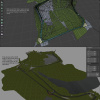
So...Attempt no1
Using the Open Street Map importer for Blender+google earth overview map image UV mapped on to the terrain and pushing the splines around till everything matched.
Problem 1:
I have been using this method for about a month's worth of weekends, creating a mesh from the splines generated for the track from OSM, but these were slightly off when compared to the textured terrain. I have read on here that because Google Maps is mapped to a globe, you get distortions the further from the centre of the image and especially if there are large z co-ord changes i.e. buildings, big pointy hills, etc.
The bottom hair pin was off, the west to east straight at the top of the track was too high up by a few meters so I moved the splines to compensate.
Problem 2:
After fixing all this, creating geometry for the areas the cars can drive on and blocking out the infield ground (cutting in roads, car parks, the field/parking area to the left of the second straight, it was looking good and started to create textures, uv mapping the track and the driveable areas so I can better picture what I had.
I then started running youtube on one half of the screen whilst having blender in the other and watched track day footage just to see if the general shape of the track seemed ok... so far so good...
However after seeing some camera shots of the hairpin that is used to cut out the southern part of the track on a BTCC video, the infield section and contours of the track seemed off. BUGGER!!
It seems the Terrain mesh imported from Open Street Map is not high enough for this task.
Sooooooo.....
After reading up on using LIDAR, I have decided to take t he plunge and go down this route.
I initially used a decimated mesh to act as the terrain mesh but I went too far with it (welding vertices within 2-3metres, but the problem with this is that you lose the subtle details that can act as landmarks for getting the track placed properly or making sure the gravel traps are in the right places.
So I have re-imported the STL to my track scene and now currently removing all these bloody trees and anything that obscures the track surface such as bridges and gantries. I had to choose a wooded area for my first track!
Next up is to finish cleaning up the LIDAR mesh, and start the fun task of figuring out where the track outline is on it and matching my track up...

