Polycounts ?
- Thread starter r@m
- Start date
Pixelchaser
Well-Known Member
as low as conveniently possible visually. much of kunos objects can be a 6 sided cylinder, have good texture and shader the edges are indetectable. for example a road side fence post from highlands might be a 6 sided cylinder. I think for your object there and dependant on distance from any camera use the base of the first one with the stalk of the third if it really needs the roundness aspect. id also say in general larger surface area means it needs more detail. also something like that is dependant on the numbers involved. with low numbers that higher poly stalk wouldn't be much impact over what is already there.
you must also ask what else is in the scene in "abundance" around this area this objects exists and within any LOD figure boundaries., you have millions of polygons in your scene so that's why I suggest that .
.
my rules at present for lime rock are. 500k to 1 million for track and terrain and track side objects. 1 million for grass and 1 million for trees at the upper limit.
you must also ask what else is in the scene in "abundance" around this area this objects exists and within any LOD figure boundaries., you have millions of polygons in your scene so that's why I suggest that
my rules at present for lime rock are. 500k to 1 million for track and terrain and track side objects. 1 million for grass and 1 million for trees at the upper limit.
Last edited:
r@m
Active Member
hmm, don't think I can go as low as 6, the middle one looks best to me, too early to say really, there's not enough models in the track to gauge anything yet about overall numbers.
no biggie, easy to replace models with an object replacer script.
It's a big long road circuit, tons of lampposts and roadside objects, so many I'm thinking of using Y meshes.
no biggie, easy to replace models with an object replacer script.
It's a big long road circuit, tons of lampposts and roadside objects, so many I'm thinking of using Y meshes.
Pixelchaser
Well-Known Member
well you also need to understand as the designer you are paying more attention to anything that anyone else will. all it needs to be is convincing as an object as people are generally not concentrating on it.
my poles came in at 190 polys approx. easily covering 40km if not more. fence posts are 6 sided, all round objects are 6 sided because they do work well unless you want to get critical about it from 1 metre away.
my poles came in at 190 polys approx. easily covering 40km if not more. fence posts are 6 sided, all round objects are 6 sided because they do work well unless you want to get critical about it from 1 metre away.
Last edited:
r@m
Active Member
True, and people will be bombing past things at 100mph, so as long as they look good in the peripheral all should be ok.
I just want to get meshes into the track for now, I can easily switch out / optimise models later.
Nice little script by Miauu btw:
http://miauumaxscript.blogspot.co.uk/2016/07/replace-objectsgroups.html
I just want to get meshes into the track for now, I can easily switch out / optimise models later.
Nice little script by Miauu btw:
http://miauumaxscript.blogspot.co.uk/2016/07/replace-objectsgroups.html
True, but I am one of those that like to stop and smell the grassTrue, and people will be bombing past things at 100mph, so as long as they look good in the peripheral all should be ok.
I just want to get meshes into the track for now, I can easily switch out / optimise models later.
Nice little script by Miauu btw:
http://miauumaxscript.blogspot.co.uk/2016/07/replace-objectsgroups.html
Back to you question, I'd go for the middle one. For 2 reasons:
- with the shading set to smooth, you probably don't see the diference with the higer poly one
- but since it has a base and you see it slightly from above, the lower poly one might be too low and you'll see some corners.
- bonus: the poly count dif is so small that the engine will not mind ayways I think. The figurea from the pixeldude above are a decent reference point to start (before any additional tests, should you need more)
Sent from my phone using Tapatalk
r@m
Active Member
Yup, same here. I like to get as much detail into the models as possible.True, but I am one of those that like to stop and smell the grass. I actually stop and look at how stuff was modeled. Not for critique but to admire the effort put into detail. If the scene is good, I also shoot some photos usually
.
Any good info on track LODS ? any examples ?
Pixelchaser
Well-Known Member
what you modelling with ? I theorise most loding is done with the pro optimiser in 3ds max at the kunos side. and its mighty powerful in terms of retaining the actual geometry, and for lidar its essential imo (if you want to use that mesh practically)
@Alex Meyer made scenery lod for his Jerez track. maybe he can answer how he did his ?
@Alex Meyer made scenery lod for his Jerez track. maybe he can answer how he did his ?
Pixelchaser
Well-Known Member
hurrah for more max users \o/
well ive learned that your final cameras on the track need to come asap in the development to help the very reason you want loding in the first place. and with final cameras you`ll know what you need and where and when etc.
well ive learned that your final cameras on the track need to come asap in the development to help the very reason you want loding in the first place. and with final cameras you`ll know what you need and where and when etc.
Pixelchaser
Well-Known Member
its model dependant. ask..... does it really need lod, and why ? because adding a lod is adding a whole new object. so where is the fine line etc. how dense is the area. how dense will the area be with 26 cars in the scene etc. if you cant see it round a corner close by, then just use lod toggling to disappear it instead etc.
Last edited:
Pixelchaser
Well-Known Member
its all in the AC editor. turn 1 off at distance , turn 1 on at distance. here I quickly set it up for a bunch of surfaces that get turned off at 50 m from viewing camera, any viewing camera. if you want a new lod to appear, select from object menu and start the LOD in at 50m. in the editor you will see the transition as you move the camera around. if you load the cameras from game into the editor then going round the cameras you can select your object and precisely set this stuff up based upon what the user will see in game.
Last edited:
r@m
Active Member
Hmm, not sure about X or Y meshes for the lampposts and details, it looks pretty naff, works ok for statues tho'.

Attachments
-
985.3 KB Views: 525
For the first images (with X style), it's a question of normals. If you really want 2d, I would suggest to do them Y-style, as the trees. And then by also using the name convention (do a filter by prefix "shader" in Tracks forum) normals are handeled automatically -> hence more uniform lighting.
However, if you can, please go for 3D . I love you second approach ! How many posts do you estimate for all track ? 500 ? 1000 ?
. I love you second approach ! How many posts do you estimate for all track ? 500 ? 1000 ?
An average total budget for a track is 1-1.5 mil + another 1-1.5 mil for grass. But there is no actual limit. And even if more needed, there are solutions - what was used to bring Nords into AC.
I'll post more info in the evening when I reach home.
Sent from my phone using Tapatalk
However, if you can, please go for 3D
An average total budget for a track is 1-1.5 mil + another 1-1.5 mil for grass. But there is no actual limit. And even if more needed, there are solutions - what was used to bring Nords into AC.
I'll post more info in the evening when I reach home.
Sent from my phone using Tapatalk
Last edited:
r@m
Active Member
Yeah, I'm feeling a mixture of both, Y planes for the distant stuff and mesh for the closer areas like Place De Concorde, it's a little oval, perfect for drifting  , although I do need better understanding of the normals and shadows for the 2d stuff.
, although I do need better understanding of the normals and shadows for the 2d stuff.
I'll probably do the ornate stuff in Zbrush, photo's always give you that "perspective/lighting/highlights" issues.
EDIT: I'm also thinking about illumination, easy to do with the mesh versions.

Check out how many there are on the Champs ...there must be more than 1000 on that street alone.
...there must be more than 1000 on that street alone.

I'll probably do the ornate stuff in Zbrush, photo's always give you that "perspective/lighting/highlights" issues.
EDIT: I'm also thinking about illumination, easy to do with the mesh versions.
Check out how many there are on the Champs
Last edited:
Willy Wale
Member
It's not called the City of light for no reason.




