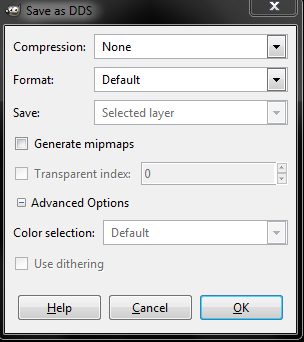Won
New Member
Hi all!
I would like to discuss my problem ,to see if anyone knows a solution.
As I said in my presentation , my skill level is still very small, then I wanted to start changing a single textures,nothing complicated (At least I thought so) just change the trees of Nords.
I have been able to change the majority without any problem . But there is a tree that i can not change correctly.
To be exact the one called branch5.dds ...
This consists of two branches and some leaves , I tried to change the leaves by others with more autumnal look.
The problem is that there is a lot of transparency,and from a distance , you can not see the leaves.
This does not happen with the original tree , so I wonder if anyone knows a way to avoid it.
My English is very basic , so I leave a video where you see the problem more accurately:
Greetings and thanks for the help .
I would like to discuss my problem ,to see if anyone knows a solution.
As I said in my presentation , my skill level is still very small, then I wanted to start changing a single textures,nothing complicated (At least I thought so) just change the trees of Nords.
I have been able to change the majority without any problem . But there is a tree that i can not change correctly.
To be exact the one called branch5.dds ...
This consists of two branches and some leaves , I tried to change the leaves by others with more autumnal look.
The problem is that there is a lot of transparency,and from a distance , you can not see the leaves.
This does not happen with the original tree , so I wonder if anyone knows a way to avoid it.
My English is very basic , so I leave a video where you see the problem more accurately:
Greetings and thanks for the help .