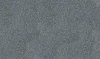SOLVED textures
- Thread starter fryzegaming
- Start date
MisterWink
Member
think u use KsPerPixelAT_NM than u need 2 texture
 try the normal KsPerPixel ....
try the normal KsPerPixel ....

Hope i can help
Hope i can help
Pixelchaser
Well-Known Member
whilst this perpixel shaders are one way to do a road, you should use KSmultilayer_fresnel_nm shader for an Assetto Corsa visual quality road.
to get started. create a blank white version or light grey texture for your "new" diffuse. and a "new" mask texture to use (all same dimensions), colour this Mask pure Red (255,0,0) and use the texture you have the tarmac grain in on the Red channel Tab. with a figure of 1.0 for the scaling. and place the normal map as usuall with the same scaling figure as your "old" diffuse".
effects. when you zoom far from road it blends to the "new" diffuse that you created. when you zoom close it blends into the channel masked texture with grain on it. then you can dirty up the New diffuse to get some dark or light variations, these variations also affect the look of the close grain. wonder full shader !
to get started. create a blank white version or light grey texture for your "new" diffuse. and a "new" mask texture to use (all same dimensions), colour this Mask pure Red (255,0,0) and use the texture you have the tarmac grain in on the Red channel Tab. with a figure of 1.0 for the scaling. and place the normal map as usuall with the same scaling figure as your "old" diffuse".
effects. when you zoom far from road it blends to the "new" diffuse that you created. when you zoom close it blends into the channel masked texture with grain on it. then you can dirty up the New diffuse to get some dark or light variations, these variations also affect the look of the close grain. wonder full shader !
fryzegaming
New Member
sorry i do not understand your explaination...
have you got a video ?
thx
have you got a video ?
thx