A nice article (all the way from 2012):
https://www.reedbeta.com/blog/understanding-bcn-texture-compression-formats/
Snippets
BC1 (DXT1)
BC1 stores RGB data. It technically supports an alpha channel, but the alpha is only 1-bit (that is, it must be either 0 or 255). It uses 8 bytes to store each 4×4 block, giving it an average data rate of 0.5 bytes per pixel. Each block consists of two color endpoints, which are stored in 2 bytes each, using RGB 5:6:5 format. The palette contains four entries generated from those endpoints, so the indices require 2 bits per pixel, making up the other 4 bytes of the block.
BC1 is a good choice for most standard-issue color maps, unless there’s a specific reason to use one of the other formats. One such reason could be that the image requires smooth gradients. Due to the use of 5:6:5 colors, BC1 cannot represent smooth gradients well, as illustrated here:
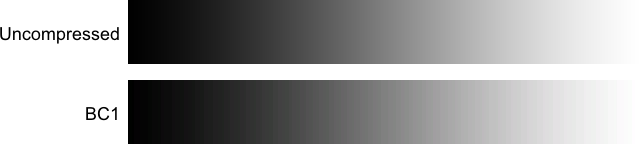
BC3
These formats are simply combinations of the previous two. BC3 stores RGBA data, using BC1 for the RGB part and BC4 for the alpha part, for a total block size of 16 bytes, or an average of 1 byte per pixel. It’s the most common format for textures that require a full alpha channel, and can also be used for packing a color texture together with any grayscale image, such as a height map or gloss map. Since the alpha is stored separately from the color, BC3 does not use the BC1 1-bit alpha mode in the color part.
===============================
And a more recent reference from Microsoft:
https://learn.microsoft.com/en-us/windows/win32/direct3d11/texture-block-compression-in-direct3d-11

https://www.reedbeta.com/blog/understanding-bcn-texture-compression-formats/
Snippets
BC1 (DXT1)
BC1 stores RGB data. It technically supports an alpha channel, but the alpha is only 1-bit (that is, it must be either 0 or 255). It uses 8 bytes to store each 4×4 block, giving it an average data rate of 0.5 bytes per pixel. Each block consists of two color endpoints, which are stored in 2 bytes each, using RGB 5:6:5 format. The palette contains four entries generated from those endpoints, so the indices require 2 bits per pixel, making up the other 4 bytes of the block.
BC1 is a good choice for most standard-issue color maps, unless there’s a specific reason to use one of the other formats. One such reason could be that the image requires smooth gradients. Due to the use of 5:6:5 colors, BC1 cannot represent smooth gradients well, as illustrated here:
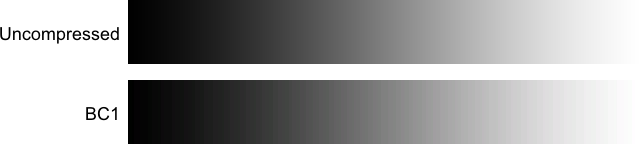
BC3
These formats are simply combinations of the previous two. BC3 stores RGBA data, using BC1 for the RGB part and BC4 for the alpha part, for a total block size of 16 bytes, or an average of 1 byte per pixel. It’s the most common format for textures that require a full alpha channel, and can also be used for packing a color texture together with any grayscale image, such as a height map or gloss map. Since the alpha is stored separately from the color, BC3 does not use the BC1 1-bit alpha mode in the color part.
===============================
And a more recent reference from Microsoft:
https://learn.microsoft.com/en-us/windows/win32/direct3d11/texture-block-compression-in-direct3d-11

