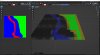darin baughman
New Member
Hi I am having an issue with my track not being visible in AC. I am following all the fbx export settings from the tutorial and still nothing is visible. When I did my apply transform I did all, I have reset my origins to mass for all my mesh objects. Maybe the origins is the issue? I was wondering if having the rotation reset to zero is an issue? When I spawn in to the pits I don't fall thought the sky and can drive for a bit till I fall though the sky. Any help would be appreciated as this is slowing down my track release. Oh and I didn't transform rotation on my empties for the spawn points.