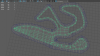LockeNessMotorsports
Active Member
A quick question to everyone do you have a visual and physical of everything? curbs etc. I'm leaving what I have on PARC but my next track not sure how to go about that. I have a visual and physical road but my walls are just physical no visual model aswell to them at all.