W.I.P. Grand Prix de Trois-Rivières road layout
- Thread starter NiTZHD
- Start date
Have I missed an update? Last WIP I have is 0.3.7. Just curious.I just want to thank the creators of this track for your efforts. I only noticed there was a downloadable beta yesterday, and with a set of '79 Formula Atlantic cars I was up way too late driving it. For a 0.4xx it is in a very playable state and looks fantastic!
maruto
Active Member
@RJL , i think you missed our christmas gift...
we are now working hard to optimize the track for a 0.8 release on RD soon.
But Damn, optimizing is long.
Soon is relative, we said that a month ago.
this is what i did last couples of week: reworked on the track meshes...
new visual mesh:
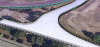

mesh requad:

redid the whole lines ( white and yellow) (and lodded them)
and this is the final result, with all layers...

Loading only the track ingame, here are few numbers:
before track optimisation:
drawcalls 158
tris 441644
fps 160.7

after optimization:
drawcalls 118
tris 264080
fps: 176.6

new signs on the track:

we are now working hard to optimize the track for a 0.8 release on RD soon.
But Damn, optimizing is long.
Soon is relative, we said that a month ago.
this is what i did last couples of week: reworked on the track meshes...
new visual mesh:
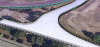

mesh requad:

redid the whole lines ( white and yellow) (and lodded them)
- before 36 000 tris:
- now 8 700 tris
and this is the final result, with all layers...
Loading only the track ingame, here are few numbers:
before track optimisation:
drawcalls 158
tris 441644
fps 160.7
after optimization:
drawcalls 118
tris 264080
fps: 176.6
new signs on the track:
Attachments
-
3.9 KB Views: 321
Man . . . this just keeps getting better and better.@RJL , i think you missed our christmas gift...
we are now working hard to optimize the track for a 0.8 release on RD soon.
But Damn, optimizing is long.
Soon is relative, we said that a month ago.
this is what i did last couples of week: reworked on the track meshes...
new visual mesh:
View attachment 7615 View attachment 7616
mesh requad:
View attachment 7617
redid the whole lines ( white and yellow) (and lodded them)
- before 36 000 tris:View attachment 7618
- now 8 700 tris View attachment 7619
and this is the final result, with all layers...
View attachment 7621
Loading only the track ingame, here are few numbers:
before track optimisation:
drawcalls 158
tris 441644
fps 160.7
View attachment 7622
after optimization:
drawcalls 118
tris 264080
fps: 176.6
View attachment 7624
new signs on the track:
View attachment 7623
Thanks so much for the dedication!
Highbury
New Member
Have I missed an update? Last WIP I have is 0.3.7. Just curious.
View attachment 7127
@Brandydo and I wish you all a merry merry christmas, guys and girls.
Update 0.4.1224
Hope everyone's enjoying their mid-July summer weekend! Just a couple of questions . . .
Do you talented creators expect a version of TR beyond 0.4.1 to be released in the coming months?
Just wondering. Also curious about an issue I'm hoping to resolve: I was enjoying some offline, single player track time in Track Day mode, and found that 2-3 A.I. kept striking the outer pit barrier and getting trapped there. I only had a field of 9 cars, and 5 of them seemed to make it onto the circuit without incident, so not sure what's up with the 2 or 3 that don't. I tried playing with A.I. flood feature in CSP but to no avail. Have any of you experienced this? Or just me? I was driving with a field of Euro Nascar mods, which otherwise really suits the Trois Rivieres circuit. Is it possible that the mods are too broad and wide for the pit barrier? Apologies for rambling, . Hope all is well.
. Hope all is well.

Do you talented creators expect a version of TR beyond 0.4.1 to be released in the coming months?
Just wondering. Also curious about an issue I'm hoping to resolve: I was enjoying some offline, single player track time in Track Day mode, and found that 2-3 A.I. kept striking the outer pit barrier and getting trapped there. I only had a field of 9 cars, and 5 of them seemed to make it onto the circuit without incident, so not sure what's up with the 2 or 3 that don't. I tried playing with A.I. flood feature in CSP but to no avail. Have any of you experienced this? Or just me? I was driving with a field of Euro Nascar mods, which otherwise really suits the Trois Rivieres circuit. Is it possible that the mods are too broad and wide for the pit barrier? Apologies for rambling,
Brandydo
Active Member
We're gearing up to have a release out before the race next month. Work has been a bit slow as it's tough to find time right now, but over the next two weeks I'll be pouring a lot into getting it ready.Do you talented creators expect a version of TR beyond 0.4.1 to be released in the coming months?
We do have a fix for this ready for the "trapping" on the walls. I'll chat with Martin, maybe we can find an AI fix for the pitlane.Also curious about an issue I'm hoping to resolve: I was enjoying some offline, single player track time in Track Day mode, and found that 2-3 A.I. kept striking the outer pit barrier and getting trapped there. I only had a field of 9 cars, and 5 of them seemed to make it onto the circuit without incident, so not sure what's up with the 2 or 3 that don't. I tried playing with A.I. flood feature in CSP but to no avail. Have any of you experienced this? Or just me? I was driving with a field of Euro Nascar mods, which otherwise really suits the Trois Rivieres circuit. Is it possible that the mods are too broad and wide for the pit barrier? Apologies for rambling,. Hope all is well.
Awesome news on both counts.We're gearing up to have a release out before the race next month. Work has been a bit slow as it's tough to find time right now, but over the next two weeks I'll be pouring a lot into getting it ready.
We do have a fix for this ready for the "trapping" on the walls. I'll chat with Martin, maybe we can find an AI fix for the pitlane.
Appreciate this incredible work of art.
Been testing the 0.8 build (thanks Brandydo)
And can confirm performance has improved greatly, DIP is definitely more in check, and TRI count compares to a track with lots of grass, which is not bad at all for a street circuit THIS detailed!
The mesh re-quad was worth the hassle in my opinion, looks so much cleaner!
A couple of things that can be included in your extension ini if you havent already:
This removes any edge from a Y mesh tree that is facing the camera, its an incredible tweak.
And second:
This tweak double sides a shadow being casted, so if you have issues with shadow gaps, or its detached from the caster object, this helps a lot. Add walls, buildings, etc to it.
And can confirm performance has improved greatly, DIP is definitely more in check, and TRI count compares to a track with lots of grass, which is not bad at all for a street circuit THIS detailed!
The mesh re-quad was worth the hassle in my opinion, looks so much cleaner!
A couple of things that can be included in your extension ini if you havent already:
Code:
[SHADER_REPLACEMENT_...]
MATERIALS = shader:ksTree?
MATERIAL_FLAG_0 = 1And second:
Code:
[SHADER_REPLACEMENT_...]
MATERIALS =
DOUBLE_FACE_SHADOW_BIASED = 1John Harding
Active Member
Ok, so had a little drive this evening on the latest version. The level of detail is just incredible, went for a little F7 tour to begin with and the effort gone in is amazing. The grandstands (love the little messages on the seats), buildings, bins, telegraph wires, kerbs, etc. just fantastic. Not really much to say about this other than praise. Maybe I'm getting carried away, but I would rate it higher than most Kunos tracks in this regard.
I went for a drive in the Lotus 3-Eleven cars. One thing to note is that I could beat them in qualifying reasonably easily, they seemed to be a little hesitant at the final chicane so I gained a lot of time there (about 3 tenths). So may be worth getting them to push a bit in places in the AI hints, but I know from experience that takes a lot of fine tuning and it might just depend on the car. Just my two penneth though with the Lotus 3-11s.
For a couple of races, I decided to start from the back and it was so much fun, the layout is just great for these nimble machines. I made welcome use of the runoff area after being punted off (probably rightfully) and could explore the refuse area texturing :
:

Again, the level of detail is just first rate. Amazing:

A few things to note about the pits. Some AI rammed the inside wall upon exit a few times, it might be that the pit spline needs updating following some scenery change, but the pits didn't seem to have a speed limit so maybe it's something to do with the mesh naming?:

The boxes are quite tight (which I guess reflects reality), however with slightly longer cars (I tried before the Lotus) they did collide with each other trying to get out of the pits as there wasn't quite enough nose room to pull out. Again, maybe that's ok because longer machines are not designed for the track - I guess it depends on what you want to do with this and it might be the intention, but just something I noticed. One of the mesh faces is also stretched for the white lines, a very quick fix that one (but after I noticed it it stuck in my mind!):

Just mentioning those little things as I know it's still pre-final release. What a wonderful track and really a pleasure to drive and hustle a car around. Some of the trackside objects look as if months has been poured into modelling and texturing them, and it's been fun seeing some of them develop and then see them 'in the flesh' so to speak today. Going to have a bash with a formula ford or something now.
John.
I went for a drive in the Lotus 3-Eleven cars. One thing to note is that I could beat them in qualifying reasonably easily, they seemed to be a little hesitant at the final chicane so I gained a lot of time there (about 3 tenths). So may be worth getting them to push a bit in places in the AI hints, but I know from experience that takes a lot of fine tuning and it might just depend on the car. Just my two penneth though with the Lotus 3-11s.
For a couple of races, I decided to start from the back and it was so much fun, the layout is just great for these nimble machines. I made welcome use of the runoff area after being punted off (probably rightfully) and could explore the refuse area texturing

Again, the level of detail is just first rate. Amazing:

A few things to note about the pits. Some AI rammed the inside wall upon exit a few times, it might be that the pit spline needs updating following some scenery change, but the pits didn't seem to have a speed limit so maybe it's something to do with the mesh naming?:

The boxes are quite tight (which I guess reflects reality), however with slightly longer cars (I tried before the Lotus) they did collide with each other trying to get out of the pits as there wasn't quite enough nose room to pull out. Again, maybe that's ok because longer machines are not designed for the track - I guess it depends on what you want to do with this and it might be the intention, but just something I noticed. One of the mesh faces is also stretched for the white lines, a very quick fix that one (but after I noticed it it stuck in my mind!):

Just mentioning those little things as I know it's still pre-final release. What a wonderful track and really a pleasure to drive and hustle a car around. Some of the trackside objects look as if months has been poured into modelling and texturing them, and it's been fun seeing some of them develop and then see them 'in the flesh' so to speak today. Going to have a bash with a formula ford or something now.
John.
Martin Dupuis
New Member
Thanks John for all the feedbackOk, so had a little drive this evening on the latest version. The level of detail is just incredible, went for a little F7 tour to begin with and the effort gone in is amazing. The grandstands (love the little messages on the seats), buildings, bins, telegraph wires, kerbs, etc. just fantastic. Not really much to say about this other than praise. Maybe I'm getting carried away, but I would rate it higher than most Kunos tracks in this regard.
I went for a drive in the Lotus 3-Eleven cars. One thing to note is that I could beat them in qualifying reasonably easily, they seemed to be a little hesitant at the final chicane so I gained a lot of time there (about 3 tenths). So may be worth getting them to push a bit in places in the AI hints, but I know from experience that takes a lot of fine tuning and it might just depend on the car. Just my two penneth though with the Lotus 3-11s.
For a couple of races, I decided to start from the back and it was so much fun, the layout is just great for these nimble machines. I made welcome use of the runoff area after being punted off (probably rightfully) and could explore the refuse area texturing:

Again, the level of detail is just first rate. Amazing:

A few things to note about the pits. Some AI rammed the inside wall upon exit a few times, it might be that the pit spline needs updating following some scenery change, but the pits didn't seem to have a speed limit so maybe it's something to do with the mesh naming?:

The boxes are quite tight (which I guess reflects reality), however with slightly longer cars (I tried before the Lotus) they did collide with each other trying to get out of the pits as there wasn't quite enough nose room to pull out. Again, maybe that's ok because longer machines are not designed for the track - I guess it depends on what you want to do with this and it might be the intention, but just something I noticed. One of the mesh faces is also stretched for the white lines, a very quick fix that one (but after I noticed it it stuck in my mind!):

Just mentioning those little things as I know it's still pre-final release. What a wonderful track and really a pleasure to drive and hustle a car around. Some of the trackside objects look as if months has been poured into modelling and texturing them, and it's been fun seeing some of them develop and then see them 'in the flesh' so to speak today. Going to have a bash with a formula ford or something now.
John.
I was kinda off simracing for a while, SnowRunner has caught my attention lately
I had no ideas of all the progress since summer 2021 !
I downloaded the track yesterday and made a couple of laps with the Caterham 420R. I saw the AI run into walls also. After activating the AI developer app, I immediately saw why. The right and left track limits are all over the place. I guess @Brandydo already has the fix. I'm not sure anymore, but I think @maruto has my files (just in case. here they are again into data.zip -- copy the files into assettocorsa\content\tracks\gp3r_trois_rivieres\data) that can be baked into the track (normally, you just have to hold SHIFT while loading the track and it sticks forever, but I use Content Manager and it does load the files correctly, but the limits don't stick as before... anyone has a fix for that ? ). They are still relevant for this version.
As for the last chicane, I haven't experience the slowdown... yet ! You can try this file (fast_lane.zip I made yesterday. Just copy it into your assettocorsa\content\tracks\gp3r_trois_rivieres\ai folder (make a backup of the one already there first
Finally, for the pitlane lacking ghosts and speed limits. I think that the track surface it has to be separated from the main track and assigned specific name to it. But I am not enough experienced with the editor to do that. This was my first attempt at lending a hand into track making. @LilSKi has some awesome videos on Youtube on how to build tracks. Maybe they can help
As a final note, I want to thank @maruto and @Brandydo for this herculean effort and to allow me to help as best I could.
P.S. guys, if you still need my help, just DM me, I'll be happy to help getting closer v1.0
Attachments
-
209.6 KB Views: 330
-
101.5 KB Views: 389
Last edited:
Martin Dupuis
New Member
OK, I found why the "side lines" aren't "saved" into the AI file.Thanks John for all the feedback.
I was kinda off simracing for a while, SnowRunner has caught my attention lately.
I had no ideas of all the progress since summer 2021 !
I downloaded the track yesterday and made a couple of laps with the Caterham 420R. I saw the AI run into walls also. After activating the AI developer app, I immediately saw why. The right and left track limits are all over the place. I guess @Brandydo already has the fix. I'm not sure anymore, but I think @maruto has my files (just in case. here they are again into data.zip -- copy the files into assettocorsa\content\tracks\gp3r_trois_rivieres\data) that can be baked into the track (normally, you just have to hold SHIFT while loading the track and it sticks forever, but I use Content Manager and it does load the files correctly, but the limits don't stick as before... anyone has a fix for that ? ). They are still relevant for this version.
As for the last chicane, I haven't experience the slowdown... yet ! You can try this file (fast_lane.zip I made yesterday. Just copy it into your assettocorsa\content\tracks\gp3r_trois_rivieres\ai folder (make a backup of the one already there first)
Finally, for the pitlane lacking ghosts and speed limits. I think that the track surface it has to be separated from the main track and assigned specific name to it. But I am not enough experienced with the editor to do that. This was my first attempt at lending a hand into track making. @LilSKi has some awesome videos on Youtube on how to build tracks. Maybe they can help
As a final note, I want to thank @maruto and @Brandydo for this herculean effort and to allow me to help as best I could.
P.S. guys, if you still need my help, just DM me, I'll be happy to help getting closer v1.0
Be sure to remove fast_lane_payloads.bin and pit_lane_payloads.bin from the ai folder. Those files seem to be loaded first and interfere with the fast_lane.ai file.
So just keep both .ai files into the assettocorsa\content\tracks\gp3r_trois_rivieres\ai folder. Discard all the other files.
Here's my new ai file. Disregard the one from my previous message.
Attachments
-
209.6 KB Views: 319
John Harding
Active Member
Hi Martin,OK, I found why the "side lines" aren't "saved" into the AI file.
Be sure to remove fast_lane_payloads.bin and pit_lane_payloads.bin from the ai folder. Those files seem to be loaded first and interfere with the fast_lane.ai file.
So just keep both .ai files into the assettocorsa\content\tracks\gp3r_trois_rivieres\ai folder. Discard all the other files.
Here's my new ai file. Disregard the one from my previous message.
Firstly, the new fastlane seems to be much better into corners like des forges for example and seems to be better overall, although I'm still quite a bit faster than them for such as short track (and I'm not one of those alien sim racers!), I'm guessing a few well placed AI hints just to make them push a bit at some corners will do the trick:

I can try and have a go if you like but don't want to intrude too much! Like I say, only quite limited testing here but I could have a look at getting the 100% AI to go a bit quicker with some push hints.
With regards the barrier collisions in the pits, this is the pitlane.ai for sure (which has no sides I believe). I suspect it was originally recorded before the additional concrete barriers were placed. Anyway, I've had another go at recording this so that they now avoid the concrete. I've attached the file to this message should it be of use:

The physical mesh at that location is named 1ROAD_..., this will need splitting with one side updating to 1PITS_..., but I'm sure @maruto and @Brandydo are aware that needs doing... although on second thoughts perhaps there is no pit lane speed limit at the track!
Anyway, find attached (I had to zip it to get it to upload). I might have a play with the ai_hints.ini at some point if that's ok with everyone.
... and thanks for the snowrunner tip, that game looks fun!
John.
Attachments
-
13.8 KB Views: 337
Martin Dupuis
New Member
Thanks John.Hi Martin,
Firstly, the new fastlane seems to be much better into corners like des forges for example and seems to be better overall, although I'm still quite a bit faster than them for such as short track (and I'm not one of those alien sim racers!), I'm guessing a few well placed AI hints just to make them push a bit at some corners will do the trick:

I can try and have a go if you like but don't want to intrude too much! Like I say, only quite limited testing here but I could have a look at getting the 100% AI to go a bit quicker with some push hints.
With regards the barrier collisions in the pits, this is the pitlane.ai for sure (which has no sides I believe). I suspect it was originally recorded before the additional concrete barriers were placed. Anyway, I've had another go at recording this so that they now avoid the concrete. I've attached the file to this message should it be of use:

The physical mesh at that location is named 1ROAD_..., this will need splitting with one side updating to 1PITS_..., but I'm sure @maruto and @Brandydo are aware that needs doing... although on second thoughts perhaps there is no pit lane speed limit at the track!
Anyway, find attached (I had to zip it to get it to upload). I might have a play with the ai_hints.ini at some point if that's ok with everyone.
... and thanks for the snowrunner tip, that game looks fun!
John.
Yeah sure, it's fine with me. But I will let @maruto and @Brandydo make the final call.
I did create a ai_hints file, but to slow them down and prevent them to go 2 wide into Porte Duplessis corner.
maruto
Active Member
I can confirm that. We met yesterday IRL over there. The meeting point was in front of the food truck he modeled on corner 3. except they changed it to yellow this year, we'll have to make a skin.Just a heads up, I know Brandyn is in 3R this weekend attending the actual races, so he may not see most of this discussion until Sunday/Monday
All day, we watched real people driving real cars on our virtual track. It looked almost as good as in game. especialy the dusk race, where the shadows of the cars got very long due to the falling sun...
One cool\weird thing: Loto québec set up a booth with an advanced simulator that people can try for free and even win a Hot-dog if they finish first ( start 16th, two lap race)
the cool thing is they used our track, assetto corsa, the last version we gave to EGT canada for their virtual race... the weird thing is that we never got contacted by anyone about that...
We both tried it, it was free, it was fun.
But it let me wondering about legal issues... could they use the track we offered for free and use it as a commercial product? is there legal way to prevent such things? should we put a notice in the RD page saying the track can't be use for commercial purpose without our conscent?
Anyway, it was a very good day.
for those who are interested, the Grand Prix is this week end , search youtube for live feeds:


