Pixelchaser
Well-Known Member
@Johnr777
btw i have simplified this grass placement down to simple method now. using another tool in max (utilities/ measure/ new floater) alongside the scatter tool.
measure tool tells you the surface area of any selected object, its the same maths as nighteye`s tutorial except it can work for any area sized object that keeps within the 65K vert limit. can work beyond that limit but you would need to cut it up after
kslayer5 = surface area x 1.5 =duplicates figure to enter into scatter tool per layering object.
kslayer4 = surface area x 0.9
kslayer3 = surface area x 0.7
btw i have simplified this grass placement down to simple method now. using another tool in max (utilities/ measure/ new floater) alongside the scatter tool.
measure tool tells you the surface area of any selected object, its the same maths as nighteye`s tutorial except it can work for any area sized object that keeps within the 65K vert limit. can work beyond that limit but you would need to cut it up after
kslayer5 = surface area x 1.5 =duplicates figure to enter into scatter tool per layering object.
kslayer4 = surface area x 0.9
kslayer3 = surface area x 0.7
Last edited: