Pixelchaser
Well-Known Member
finally doing some texturing \o/ cant wait to finnish this. just basic render, until I form the normal maps..


Last edited: