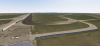ok I see the track, so if I wanted to make that on blank flat area. I would firstly capture the are with the height in rtb, mainly to get the image of the terrain from rtb.
when rtb is done and its terrain is in front of you, goto edit materials. select the one that the background image is on and take note of all the texture coordinates.. and save that image somewhere.
without leaving rtb on that project simply goto setup new project, the world coordinates will remain in the history, and turn off it off. (un check latitude, longitude) and keep the width and depth the same as the first capture.
this will produce a flat blank area. then go into edit materials and set the first background image you saved in place of whats there for the new background. and put in the texture coordinates you saves and voila. you have that same area but flat.
OR.....
whilst you have captured the height version in RTB, simply turn off terrain capture in the edit/venue menu, and the tools on the terrain tab will change to the terrain edit tools. from here you can select a 1000 m and the flatten tool and where you first click will flatten the whole scenery, keep it held and paint for flatness.
then you can use the other edit tools to sculpt your terrain as you see fit. its not very good to be honest, requires a lot of patience and undo functions. but that's how to edit a height captured terrain. the only caveat is that you cant go back to capturing terrain from it..