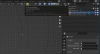EPIKZIMBAWE
New Member
well, first sorry for my bad english, i need help with my track, there is a part of the red line that tell the ai where is the circuit thats missing, i allready tried ai line helper, changing grass to dont be part of the track and i did again the ai spline too, but nothing worked. i hope you guys can help me,
 as you can see by the skidmarks they all crash there
as you can see by the skidmarks they all crash there