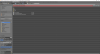TUTORIAL Build your FIRST track - BASIC GUIDE
- Thread starter luchian
- Start date
tried with this but I have to try again, the risultto was not what we neededI feel and then I send you some screenshots
Attachments
-
367.6 KB Views: 614
-
491.6 KB Views: 652
-
1.8 MB Views: 774
liquido
Active Member
1B: Spawn & timing objects:
Depending on the type of location you are planning to make, the minimal* objects needed in order to make your track work in all modes (race, hotlap, practice) are:
For circuit-type tracks:
AC_START_0
AC_START_1
AC_PIT_0
AC_PIT_1
AC_HOTLAP_START_0
AC_TIME_0_L
AC_TIME_0_R
AC_TIME_1_L
AC_TIME_1_R
I have a doubt on this section.... I belive that the object for determine the start location has to be named AC_START_L / AC_START_R
that's change in some point? you don't mention that name in the tutorial... how to place the sart line? AC_TIME_0_L / AC_TIME_0_R
I'm lost.... please help.
Pixelchaser
Well-Known Member
start line is just 2 of these points. placed across the track at either side where u want the line to be and named accordingly. ac_start_L / R.
the other points are for the section times sec1, sec 2 etc
the other points are for the section times sec1, sec 2 etc
Is the PITS zone defined as PITS ? (limited speed)Hi guys, I relased my track, you can found at follow link but it has a problem on pits, I create the AI Path but when I try the race the AI CAR make alot of mistake when start from the Pits, but I not found the solution, can help me?
THANKS ALOT
Otherwise, looks very nice ! Congratulations for the work
I'll give some more feedback in a couple of weeks when I'll have a chance to recover my "AC simrig hours"
Foli
New Member
Hi , I would first like to apologize for my English. I come from the Czech Republic and I had to use the compiler .
I have a question and ask for help. In rFactor , I created several tracks and cars. I started to convert tracks in 3Dsimed track loaded, export to FBX file , save a texture , it loads in kseditor , the track also appears with textures , everything seems okay kseditor . I turn Assetto , the track is in the choice of circuits normally receive and how to run a start, the track does not load the car and falls again into the launcher Assetto .
What is the procedure for the converts and please advice with my problem ? Thank you, Lukas
I have a question and ask for help. In rFactor , I created several tracks and cars. I started to convert tracks in 3Dsimed track loaded, export to FBX file , save a texture , it loads in kseditor , the track also appears with textures , everything seems okay kseditor . I turn Assetto , the track is in the choice of circuits normally receive and how to run a start, the track does not load the car and falls again into the launcher Assetto .
What is the procedure for the converts and please advice with my problem ? Thank you, Lukas
Hi @Foli , welcome. Your English is fine.
Have you seen this thread ? http://assettocorsamods.net/threads/convert-track-to-assetto-corsa.191/
Also, first 2 things to do:
1/ please read the guide again (+troubleshooting in the next post).
2/ please attach your logs (and a screenshot of your scene's hierarchy).
Let's build on that
Have you seen this thread ? http://assettocorsamods.net/threads/convert-track-to-assetto-corsa.191/
Also, first 2 things to do:
1/ please read the guide again (+troubleshooting in the next post).
2/ please attach your logs (and a screenshot of your scene's hierarchy).
Let's build on that
R55Clubman
New Member
If you are working in Max, it's most probably a question of scale.
Be aware, there are multiple scale options in 2dsmax. See this post Giant wheels after conversion
Also, to check whether you ARE exporting something (even if small), in the SDK Editor, double-click on an object in the hierarchy; it should auto-center to that object in the scene.
Be aware, there are multiple scale options in 2dsmax. See this post Giant wheels after conversion
Also, to check whether you ARE exporting something (even if small), in the SDK Editor, double-click on an object in the hierarchy; it should auto-center to that object in the scene.
So i tried getting track in game and managed to get a quick just simple strait plane after spending hours figuring it out and it was a pivot point thingy. I used 3ds max 2015. Now I tried to go little wild with new track layout, nice and big and used same scene file with same cubes i made for spawning. Placed them roughly same height as before and nothing. when i try to load the track to race i get black screen and just comes back to menu again. Then I tried using same fbx file i created before and still same problem. Now i either feel my editor is messed up or i dont know what else to do. Like i said all i get is black screen for a sec when hit start button and jumps back into the menu. Crash log folder has nothing.
Sorry i should have read entire thread first. I used dummy object instead of regular simple box for spawn points and worked on first shot. For some reason game or editor doesn't like 3ds max regular objects as spawn points. Good thing about dummy objects they are invisible by default and dont require any material so you bypass all the possible errors. Now back to track makingHey @Slaven, welcome.
Did you create ALL the spawn points ? Because if not, it will depend in which mode you try to start your track.
Also, if the screen becomes black and then returns to the menu, it's surely must leave some message into the log folder (under My Documents).
I had to register just to ask if there is a way to improve the graphics of the
Assetto Corsa SDK (ksEditor)?
It's really difficult to try to set the materials and shaders to look good when the view is so bad.
It's like the resolution is 800x800 or something small.
I remember on a old version, the graphics on the preview window were a lot better.
Does anyone know if theres a way to change the graphics settings on the ksEditor?
Assetto Corsa SDK (ksEditor)?
It's really difficult to try to set the materials and shaders to look good when the view is so bad.
It's like the resolution is 800x800 or something small.
I remember on a old version, the graphics on the preview window were a lot better.
Does anyone know if theres a way to change the graphics settings on the ksEditor?
MLE
New Member
Hello,
I am new in track modeling an I stuck with cars falling into ground. I did all steps from tutorial but issue is not solved For sure I am doing something wrong. Please help me as I have no idea what is wrong. Below you can see settings of my spawn objects and track as well as export to fbx.
For sure I am doing something wrong. Please help me as I have no idea what is wrong. Below you can see settings of my spawn objects and track as well as export to fbx.
Marcin
I am new in track modeling an I stuck with cars falling into ground. I did all steps from tutorial but issue is not solved
Marcin
Attachments
-
1.6 MB Views: 619
-
1.8 MB Views: 615
-
1.6 MB Views: 547
-
120.6 KB Views: 533