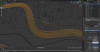Hello,
I'm having an issue getting my 1ROAD to show up in the editor. I have a large plane that I want to use as a road surface (it's an autocross style course, a parking lot with cones as a track).
I have my plane named "1ROAD". It shows up in the hierarchy on the left of the editor. I have the .png (ik, I'll get .dds once everything's together in the game) in /texture/, and I know the material works. It is applied to "AC_START_0", and shows up fine in the editor.
However, my track is invisible. My hunch is that it is because of the way I am UV mapping onto the plane. It is a large plane with only one face. I am selecting the 1ROAD object, entering edit mode, 'u' > "reset", 'u' > "Smart UV project". Could this cause issues? The tutorials I've seen always mention to "follow active quads", but I have no quads.
Everything else in my track looks fine, so big thanks to all those around here who've helped with that.
Any advice on an invisible road plane?