TUTORIAL Build your FIRST track - BASIC GUIDE
- Thread starter luchian
- Start date
Kuba.exe
Member
Were you checking kn5 file? Maybe despite being present in blender, the starting point is not present after converting the file? Here's a screenshot from AC editor, where start (or what I think start is, beacuse I might have made mistakes) is visible.
Attachments
-
429.8 KB Views: 416
Last edited:
Pixelchaser
Well-Known Member
slow down man. its dead simple. you missed the pits area spawn points.
here is fully working version and model files for you to have a look into. I added an ai fastlane file too, you might need to remove that. also I toned down your shader settings coz your wouldn't have like that .
.
removed link.
here is fully working version and model files for you to have a look into. I added an ai fastlane file too, you might need to remove that. also I toned down your shader settings coz your wouldn't have like that
removed link.
Last edited:
Pixelchaser
Well-Known Member
no worries, my pleasure to help you and luchian isn't around much and ive far to much time on my hands. its hard the first time but once you get it going once its stage 2, and that's to build and not worry whether it works or not  .
.
If only that was the problem, your track could've still work maybe, but only in Race Mode (..since then you start from the grid, and not from the pits). There are a few posts about it in current threadits dead simple. you missed the pits area spawn points.
Kuba.exe
Member
Yeah, I'm really grateful!
I was wondering if You have any advices on adding dense foliage around my track? My goal is to make the track resemble some of japanse touges, surrounded by trees and bushes I tryed downloading some blender asset packs containing plants, but the one I got wasn't working properly. Should I make my own models? Or is there some other source of assets I haven't heard about?
I was wondering if You have any advices on adding dense foliage around my track? My goal is to make the track resemble some of japanse touges, surrounded by trees and bushes I tryed downloading some blender asset packs containing plants, but the one I got wasn't working properly. Should I make my own models? Or is there some other source of assets I haven't heard about?
Pixelchaser
Well-Known Member
unless you have someone to contribute them then you got to make them yourself.
Kuba.exe
Member
Hey
I have made few plant samples, and In blender they looked just fine. However, in game transparency does not work (It did in bleneder). Is there some kind of setting in AC editor to change alpha settings, so space between leaves is empty? Here's how it currently looks:
I have made few plant samples, and In blender they looked just fine. However, in game transparency does not work (It did in bleneder). Is there some kind of setting in AC editor to change alpha settings, so space between leaves is empty? Here's how it currently looks:
Attachments
-
1.8 MB Views: 435
LilSKi
Well-Known Member
First thing Y trees work best. Second use the kstree shader.Hey
I have made few plant samples, and In blender they looked just fine. However, in game transparency does not work (It did in bleneder). Is there some kind of setting in AC editor to change alpha settings, so space between leaves is empty? Here's how it currently looks:
Also read this post.
http://www.racedepartment.com/threads/proper-technique-in-track-making-plus-tips.122794/#post-2397224
I do suggest you read the whole thread too.
Pixelchaser
Well-Known Member
Kuba.exe
Member
It works!
Thank you so much
Are Y - shaped trees always the best? I get that they are the simplest and they are easy for computer to process, but what if I need a tree located very close to the track, instead of being in the background?
I've been thinking about placing two Y trees in the same spot, and rotating one of them by 180 degrees (to create 6 arms instead of 3). Or is there a better way to create detailed trees? Or should I stick with Y, beacuse they work the best in any case?
Thank you so much
Are Y - shaped trees always the best? I get that they are the simplest and they are easy for computer to process, but what if I need a tree located very close to the track, instead of being in the background?
I've been thinking about placing two Y trees in the same spot, and rotating one of them by 180 degrees (to create 6 arms instead of 3). Or is there a better way to create detailed trees? Or should I stick with Y, beacuse they work the best in any case?
LilSKi
Well-Known Member
Y just works best usually. Be careful when you have two objects sharing the same space even though they are rotated. You may get Z fighting in the center. If you want a better tree close to the track then you can do a 3D tree like kunos does in some cases.It works!
Thank you so much
Are Y - shaped trees always the best? I get that they are the simplest and they are easy for computer to process, but what if I need a tree located very close to the track, instead of being in the background?
I've been thinking about placing two Y trees in the same spot, and rotating one of them by 180 degrees (to create 6 arms instead of 3). Or is there a better way to create detailed trees? Or should I stick with Y, beacuse they work the best in any case?
Pixelchaser
Well-Known Member
its about the design on them, when you create those 6 armed trees. and you use the same texture on each arm area, its going to look like the most un natural tree with symmetrical tree arms everywhere.
Last edited:




