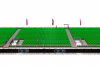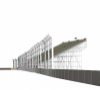W.I.P. Grand Prix de Trois-Rivières road layout
- Thread starter NiTZHD
- Start date
Mr Whippy
Active Member
Grandstands are a pita on optimisation.
You either have a big texture with low-fidelity to capture all the structure, and lots of alpha testing, but low verts... Or you have efficient small textures, no need for alpha testing, but lots more verts.
Like many things, testing is key. Making it quite accurately at first, then baking off it/optimising from it, gives the best results... and also resources for making good LODs easily.
Just time.
The only thing I will say is, always alpha seats haha
With a normal map and alpha they look perfectly great in my experience. Then just have some vert data to tweak some diffuse fading/hue shifting to add subtle variance.
Ooor, just thinking creatively, some race series like Formula E start to cover all that stuff up, so everything looks 'neat' and modern and swish... and then you can plaster huge adverts on it too.
So as a cheapo fix, that can also look convicing, throw on some huge tarp type materials, hide all the gantry, and then put some locale appropriate branding on there...?
You could do that first, finish the track, then return later to make the gantry with a better feel for what vert count and detail level is needed.
You either have a big texture with low-fidelity to capture all the structure, and lots of alpha testing, but low verts... Or you have efficient small textures, no need for alpha testing, but lots more verts.
Like many things, testing is key. Making it quite accurately at first, then baking off it/optimising from it, gives the best results... and also resources for making good LODs easily.
Just time.
The only thing I will say is, always alpha seats haha
With a normal map and alpha they look perfectly great in my experience. Then just have some vert data to tweak some diffuse fading/hue shifting to add subtle variance.
Ooor, just thinking creatively, some race series like Formula E start to cover all that stuff up, so everything looks 'neat' and modern and swish... and then you can plaster huge adverts on it too.
So as a cheapo fix, that can also look convicing, throw on some huge tarp type materials, hide all the gantry, and then put some locale appropriate branding on there...?
You could do that first, finish the track, then return later to make the gantry with a better feel for what vert count and detail level is needed.
Last edited:
Mr Whippy
Active Member
It's a shame that ACC didn't just get opened up for mods.You can make your own crowd texture even for camera facing crowd.
And I might have heard that Ilja is working on a new crowd integration with better shadows and performance, too. But that’s of course only rumors. [emoji41]
Making all this content for old gfx engine AC, is kinda like making content for rFactor era gfx, vs just getting moved over to a proper PBR workflow and using all the amazing tools/materials out there for game dev.
The problem is that you'll never get this style of sandbox engine anywhere else. Sure, its old... but now you can get all those same fancy features of newer engines. Documentation is poor, but its all thereIt's a shame that ACC didn't just get opened up for mods.
Making all this content for old gfx engine AC, is kinda like making content for rFactor era gfx, vs just getting moved over to a proper PBR workflow and using all the amazing tools/materials out there for game dev.
Gunnar333
Well-Known Member
The performace of ACC and Kartkraft which uses the unreal engine is very poor and almost not playable in VR.Well, hopefully we'll just get an open free sim made in Unreal Engine... so all the looks of ACC, but without the locked-down nature.
The physics and stuff can come later... the content is the biggest job
I won't even want to think about what might happen if modders will implement their non optimised mods to those.
maruto
Active Member
Mr Whippy
Active Member
Looks pretty good!
Wires and triangle counts would be cool too.
My only observations are the repeating pattern down the steps which stand out a lot.
I’d just have a much lower texture density there and make it more unique/bake some AO in.
You don’t ever get that close to see that detail, and even if you do it’s all mixed in with motion, seats, wire fences etc…
Wires and triangle counts would be cool too.
My only observations are the repeating pattern down the steps which stand out a lot.
I’d just have a much lower texture density there and make it more unique/bake some AO in.
You don’t ever get that close to see that detail, and even if you do it’s all mixed in with motion, seats, wire fences etc…
maruto
Active Member
first test with the alpha railing, from most angle it won't show... the frontal ones works fine but not the ones on the sides. i'll try with mesh, i think it will be better. Not satisfied with the alpha.
the total count for the three meshes (railings, metal and details) is :
4795 quadrilateral polygons and 5172 triangular polygons in this selection (with three materials)
size of the .kn5: 11 mega (mostly texture)
with mesh railings, the face will be higher but they will show and i'll end up with only two materials.
Mr Whippy
Active Member
Do you mean the railings over the concrete barriers?
Why are they not showing? It's not clear from the video what is wrong...
I've not played with AC shaders, but are there any settings for the alpha thresholds?
Also is it mipmap related? Ie, do they work ok close up, but then disappear further away/angles?
I've used alpha on wire fences/railings perfectly fine in other sims, but it did need the alphas/mips tweaking to get looking really good.
I ended up making the fences in 3D, and rendering out at each resolution for the diffuse, normals and alpha (and mips), to get the bias correct on the more distant rendering of the items.
Auto-mips on diffuse can be bad (unless done with the right gamma), and then normals become biased (not great), and alpha become biased (and gamma issues)... so mostly any mipping on wire fence type stuff just goes to junk if you're using mips, which you are as soon as you get to a distance or an angle.
Why are they not showing? It's not clear from the video what is wrong...
I've not played with AC shaders, but are there any settings for the alpha thresholds?
Also is it mipmap related? Ie, do they work ok close up, but then disappear further away/angles?
I've used alpha on wire fences/railings perfectly fine in other sims, but it did need the alphas/mips tweaking to get looking really good.
I ended up making the fences in 3D, and rendering out at each resolution for the diffuse, normals and alpha (and mips), to get the bias correct on the more distant rendering of the items.
Auto-mips on diffuse can be bad (unless done with the right gamma), and then normals become biased (not great), and alpha become biased (and gamma issues)... so mostly any mipping on wire fence type stuff just goes to junk if you're using mips, which you are as soon as you get to a distance or an angle.
maruto
Active Member
i was talking about the railings on the stand:
i have two versions of the railing: mesh

and alpha ( made with a render of the mesh)

on the left, the mesh (168 tris) and on the right the double sided alpha.


yesterday i exported the alpha version to try in game:
from driving distance and from certain angle the verticals won't show, you need to be very close or frontal to see them correctly


Thanks @Mr Whippy but i'm not sure to understand all that mips and bias and gamma stuff... do you have tutos about it?
I'll try the mesh version in game tonight to see if it is better.
i have two versions of the railing: mesh
and alpha ( made with a render of the mesh)
on the left, the mesh (168 tris) and on the right the double sided alpha.
yesterday i exported the alpha version to try in game:
from driving distance and from certain angle the verticals won't show, you need to be very close or frontal to see them correctly
Thanks @Mr Whippy but i'm not sure to understand all that mips and bias and gamma stuff... do you have tutos about it?
I'll try the mesh version in game tonight to see if it is better.
Last edited:
Simple vertical posts? 2 sided quads is all I would do.i was talking about the railings on the stand:
i have two versions of the railing: meshView attachment 7354
and alpha ( made with a render of the mesh)
View attachment 7353
on the left, the mesh (168 tris) and on the right the double sided alpha.
View attachment 7351
View attachment 7356
yesterday i exported the alpha version to try in game:
from driving distance and from certain angle the verticals won't show
View attachment 7358
Thanks @Mr Whippy but i'm not sure to understand all that mips and bias and gamma stuff... do you have tutos about it?
I'll try the mesh version in game tonight to see if it is better.
5K tris for a detailed grandstand is very reasonable and acceptable in my opinion.
maruto
Active Member
like that?Simple vertical posts? 2 sided quads is all I would do.
yup, no need to separate though. just clone and flip.
Mr Whippy
Active Member
Hey Maruto,
Those looks great.
Sorry I misunderstood.
I'd almost guarantee that in the case you have, it's because the mip-maps of the alpha channel are just becoming so feint, alongside the anamorphic filtering going on, that they're essentially being clipped out.
Also depending on the shader, alpha can be dealt with in many ways.
The best quality is true blending, so the alpha value is blended with the scene. Ie, 50% alpha would get a 50% transparency. But this is costly.
For best fps performance alpha is often tested in a binary fashion. 1 it's visible, 0 it's culled.
That point might be set at say 128 out of 255 on the black to white scale. So if the alpha is over 128 it's 100% visible. If the alpha is under 128 then it's invisible.
Now if you imagine your alpha map has 4px wide white bars, and then black around it, when it's mip mapped down the first level, it'll become 2px wide, but it might also get blended a bit with the black, so you might get 1px of white bar, and then 1px at each side of that white bar at 128.
Now at the next mip level down, that bar might become 128.
Now at the next mip level down, that bar might become 64, and is essentially invisible.
This is why the filtering of your mipmaps for alpha is really critical.
Also the initial resolution of the texture can actually work against you.
Ie, if you use 1024 x 1024 px texture for the railing section, but the size of that railing section on your screen at say 200m away is only about 50px wide on screen, then you'll be down at the 4th or 5th mip level.
Now go load up your DDS of the railing in Photoshop (or whatever tool you have) with the mip maps loaded in, and check the 4th or 5th level to see how they look.
Usually they'll be all mushy, and likely AC's rendering engine is just going to cull that all out as transparent.
However if you ran a 256 x 256 px texture instead, it might just be that because it's been mipped less times, that the detail is preseved better.
But really the best solution is to pick the best size depending on need (ie, how big does the grandstand railing section get at the closest viewing... and then also manage the mip maps yourself.
Since you have the 3D model of the railings, you can in practice render out the alpha map at a bunch of resolutions, from the full size, then at half the size, and then half the size again... and each time save that alpha and import it into the mip map of the DDS manually.
Sorry, it seems like a lof of faffing around, but I guarantee you that DDS mipmap alphas are 100% better managed manually, and not auto-generated. Anything auto-generated is just bad because it's biased... just as normal maps mipmaps that are auto-generated are bad... especially with the default settings!
No matter how much I tried settings in the Nvidia DDS plugin for Photoshop, I could never get it to work great right out of the box.
For what I was working with, I opened my DDS with the mips visible, then saved that to a PSD.
I setup rulers to snap to, so I could drop in the different mip resolutions easily.
This also let me save the alpha data without loss, because the DDS is quite lossy.
Then I could either drop in my own mip alpha renderings for different mips, then copy the whole mip sheet to the DDS and save.
Or I could select different mip levels and tweak gamma settings (not from the original source alpha, not the DDS with compression artefacts which can start to go mushy), and then copy the whole mip sheet back to the DDS and save.
Sorry if this is all comlex sounding.
I'll certainly try post up some info/screenshots if you get stuck.
What software are you using? Blender and Photoshop with Nvidia DDS plugin?
Cheers
Dave
Those looks great.
Sorry I misunderstood.
I'd almost guarantee that in the case you have, it's because the mip-maps of the alpha channel are just becoming so feint, alongside the anamorphic filtering going on, that they're essentially being clipped out.
Also depending on the shader, alpha can be dealt with in many ways.
The best quality is true blending, so the alpha value is blended with the scene. Ie, 50% alpha would get a 50% transparency. But this is costly.
For best fps performance alpha is often tested in a binary fashion. 1 it's visible, 0 it's culled.
That point might be set at say 128 out of 255 on the black to white scale. So if the alpha is over 128 it's 100% visible. If the alpha is under 128 then it's invisible.
Now if you imagine your alpha map has 4px wide white bars, and then black around it, when it's mip mapped down the first level, it'll become 2px wide, but it might also get blended a bit with the black, so you might get 1px of white bar, and then 1px at each side of that white bar at 128.
Now at the next mip level down, that bar might become 128.
Now at the next mip level down, that bar might become 64, and is essentially invisible.
This is why the filtering of your mipmaps for alpha is really critical.
Also the initial resolution of the texture can actually work against you.
Ie, if you use 1024 x 1024 px texture for the railing section, but the size of that railing section on your screen at say 200m away is only about 50px wide on screen, then you'll be down at the 4th or 5th mip level.
Now go load up your DDS of the railing in Photoshop (or whatever tool you have) with the mip maps loaded in, and check the 4th or 5th level to see how they look.
Usually they'll be all mushy, and likely AC's rendering engine is just going to cull that all out as transparent.
However if you ran a 256 x 256 px texture instead, it might just be that because it's been mipped less times, that the detail is preseved better.
But really the best solution is to pick the best size depending on need (ie, how big does the grandstand railing section get at the closest viewing... and then also manage the mip maps yourself.
Since you have the 3D model of the railings, you can in practice render out the alpha map at a bunch of resolutions, from the full size, then at half the size, and then half the size again... and each time save that alpha and import it into the mip map of the DDS manually.
Sorry, it seems like a lof of faffing around, but I guarantee you that DDS mipmap alphas are 100% better managed manually, and not auto-generated. Anything auto-generated is just bad because it's biased... just as normal maps mipmaps that are auto-generated are bad... especially with the default settings!
No matter how much I tried settings in the Nvidia DDS plugin for Photoshop, I could never get it to work great right out of the box.
For what I was working with, I opened my DDS with the mips visible, then saved that to a PSD.
I setup rulers to snap to, so I could drop in the different mip resolutions easily.
This also let me save the alpha data without loss, because the DDS is quite lossy.
Then I could either drop in my own mip alpha renderings for different mips, then copy the whole mip sheet to the DDS and save.
Or I could select different mip levels and tweak gamma settings (not from the original source alpha, not the DDS with compression artefacts which can start to go mushy), and then copy the whole mip sheet back to the DDS and save.
Sorry if this is all comlex sounding.
I'll certainly try post up some info/screenshots if you get stuck.
What software are you using? Blender and Photoshop with Nvidia DDS plugin?
Cheers
Dave
Last edited:
Mr Whippy
Active Member
I've got a feeling that that is 8 verts per post, and 4 triangles.
But a triangle section is 6 verts and 6 triangles, so not much more costly (if at all), and you get a 'volume' shape rather than a flat one.
You can then also add a normal map to give it roundness.
So if you're going to go that route, you're probably best doing more verts and a normal map... even just a 16px wide normal map would in essence give you the equivalent of a 16 sided cylinder which is ample
maruto
Active Member
Thanks Dave for the details about mipmaps, it's not that complex when it is well explained. 
I have quite a few options now to optimise that grand stand, and those kind of tips from you all helps modeling better in general. thanks a lot.
by the way @Mr Whippy , i use Rhino and photoshop. And i used to model in nurbs, modeling in mesh is quite a different way to do, quite glad to have learned that working on tracks
I have quite a few options now to optimise that grand stand, and those kind of tips from you all helps modeling better in general. thanks a lot.
by the way @Mr Whippy , i use Rhino and photoshop. And i used to model in nurbs, modeling in mesh is quite a different way to do, quite glad to have learned that working on tracks
Mr Whippy
Active Member
Hey Maruto, Rhino is a great tool to understand how to use... these days with poly counts getting higher and higher, and texture baking to height maps and normals etc, then actually it's the superior discipline for creating many assets I think.
I keep meaning to buy MOI for doing some nurbs learning/modelling, as it seems a bit like Rhino was in the early days (for price especially!)
Then you can always 'retopo' a nurbs to quad mesh within Blender or whatever, and then do UV mapping work.
OK if you have photoshop then you should be able to use the nvidia plugin (if not another) to access the alpha mips in a DDS and take a look.
I keep meaning to buy MOI for doing some nurbs learning/modelling, as it seems a bit like Rhino was in the early days (for price especially!)
Then you can always 'retopo' a nurbs to quad mesh within Blender or whatever, and then do UV mapping work.
OK if you have photoshop then you should be able to use the nvidia plugin (if not another) to access the alpha mips in a DDS and take a look.
maruto
Active Member
We've been silent for a while, but it is because @Brandydo and I have been pretty busy the last few months modeling many new features for the tracks: new 3d kerbs, new 3d sidewalks, walls, food trucks, RV's, tents, grandstand, new details everywhere, sponsors, better textures, etc...






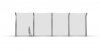
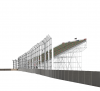

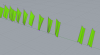
...
although, i've been stuck with a new problem last night while importing all that stuff into the game, i got a crash message telling me the AI line got broken or missing. Thing is that i made four .kn5 update and i'm not sure where i made a mistake...
i think it might be because i forgot to rename villeneuve kerbs into 1kerb and the AI spline might be cut somewhere passing over it and consider there is a hole?
i Also forgot to rename some walls that i replaced, so it might be walls intercepting sidelines?
Anyone ever had that problem?
pretty annoying because it fails to load the track, had to hide AI folder in order to load the track in game, and then, unable to race, replay cams don't work either...
I'll do the corrections on the renaming and see if it fix the problem. Must be that.
...
I also got problem importing my blender 3axis cam animation into kseditor:
i followed @Gunnar333 instructions but failed to see the result in kseditor... When i go into the animation tab, nothing moves when i move the slider.
might be my blender export settings being wrong? I've tried many different settings, but no results...

i join my .blender file, if a friendly soul migh want to look at it? (remove.txt)
thanks in advance.
and here's a little preview lap of our combined models and not so distant future release






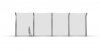
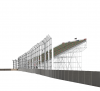

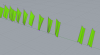
...
although, i've been stuck with a new problem last night while importing all that stuff into the game, i got a crash message telling me the AI line got broken or missing. Thing is that i made four .kn5 update and i'm not sure where i made a mistake...
i think it might be because i forgot to rename villeneuve kerbs into 1kerb and the AI spline might be cut somewhere passing over it and consider there is a hole?
i Also forgot to rename some walls that i replaced, so it might be walls intercepting sidelines?
Anyone ever had that problem?
pretty annoying because it fails to load the track, had to hide AI folder in order to load the track in game, and then, unable to race, replay cams don't work either...
I'll do the corrections on the renaming and see if it fix the problem. Must be that.
...
I also got problem importing my blender 3axis cam animation into kseditor:
i followed @Gunnar333 instructions but failed to see the result in kseditor... When i go into the animation tab, nothing moves when i move the slider.
might be my blender export settings being wrong? I've tried many different settings, but no results...

i join my .blender file, if a friendly soul migh want to look at it? (remove.txt)
thanks in advance.
and here's a little preview lap of our combined models and not so distant future release
Attachments
-
5.4 KB Views: 266
-
1.1 MB Views: 256
-
7.8 KB Views: 275
-
6.7 KB Views: 276